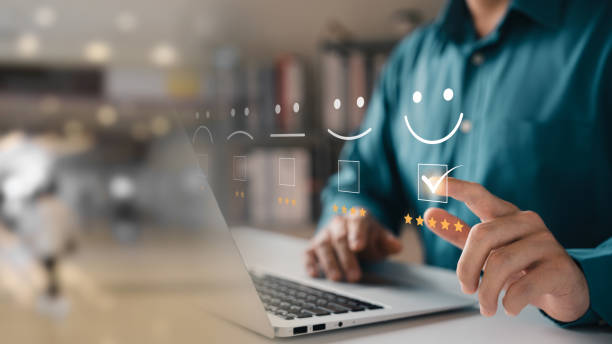
Learn How Testimonials can help you land your First Job On Upwork
As freelancers, building trust with prospective clients is essential for growing your business, especially in a competitive marketplace like Upwork. Showcasing your skills and reliability can make or break your chances of landing high-paying projects. One way to strengthen your profile is through the effective use of testimonials. While not brand new, this feature is still underutilized by many freelancers.
In this guide, we’ll share how testimonials work on Upwork, why they’re valuable, and strategies to request them from clients. By the end of this post, you’ll know how to optimize your Upwork profile, attract more clients, and build credibility—all through the power of testimonials.
What Are Upwork Testimonials?
Think of Upwork testimonials as LinkedIn endorsements. They allow clients to share positive feedback about their experience working with you. This feature doesn’t just apply to clients you’ve worked with on Upwork—it also extends to clients outside the platform. That means you can use feedback from anyone you’ve worked with professionally to enhance your profile.
Adding testimonials to your Upwork profile significantly improves your chances of getting hired. A well-written testimonial communicates your strengths, reliability, and work ethic, helping you stand out from other freelancers. It’s one thing for you to claim you’re great at what you do, but it’s another to have a satisfied client say it on your behalf.
Why is Upwork Testimonial Important to Freelancers?
1. Credibility
When prospective clients browse Upwork, they’re not just looking for a freelancer who can do the job—they’re looking for someone they can trust. Testimonials provide third-party validation of your skills and professionalism. This kind of social proof is invaluable in today’s freelance market.
2. Increased Visibility
Upwork’s algorithm favors profiles that are complete and actively maintained. Adding testimonials is one way to show you’re a serious freelancer who consistently delivers value. A robust testimonial section can help improve your ranking in search results, making it easier for clients to find you.
3. Competitive Advantage
Not all freelancers take advantage of Upwork’s testimonial feature, which allows you to stand out. While others rely solely on their portfolio or job success score, you’ll have real feedback from satisfied clients backing up your claims. This can be the deciding factor for a client torn between multiple candidates.
How to Request Testimonials on Upwork
Now that we have an understanding of the value of testimonials, let’s learn the practical steps to request them on Upwork.
- Find the Testimonial Section
Log into your Upwork account and open your profile. Scroll down until you find the “Testimonials” section below your project catalog. If you don’t have any testimonials yet, this is where you’ll start.
- Click the “+” Button
To request a testimonial, click the plus sign next to the testimonial section. This will prompt you to fill in the client’s details, including their name and email address. If the client has a LinkedIn profile, it’s a good idea to include it for verification purposes. This helps Upwork confirm the client’s identity, adding an extra layer of credibility to their endorsement.
- Customize the Request Message
Upwork provides a pre-written message that you can send to your client, but I recommend personalizing it. A customized request feels more genuine and increases the likelihood of a positive response. For example, remind your client of the project you worked on together and express your appreciation for their time. You might say something like:
Hi [Client’s Name]
I hope you’re doing well! I wanted to reach out to see if you’d be willing to leave a testimonial about the work we did together on [Project Name]. I enjoyed working with you, and your feedback would mean a lot as I continue to grow my freelance business on Upwork. Thank you!”
- Send the Request
Once you’ve filled out all the necessary information and personalized your message, go ahead and click “Request Testimonial.” Upwork will send an email to your client, prompting them to leave feedback. After your client submits the testimonial, it usually takes about 1–2 business days for it to appear on your profile.
Best Practices for Requesting Testimonials
Now that you know how to request testimonials, let’s go over a few best practices to maximize the effectiveness of this feature.
1. Choose Your Best Job
While it might be tempting to request testimonials from every client, focus on those who were particularly satisfied with your work. Testimonials from clients who had a great experience with you are more likely to be detailed and impactful.
2. Follow Up
If a client agrees to leave a testimonial but hasn’t done so after a week or two, don’t be afraid to follow up. A polite reminder can go a long way. Just be sure to keep it light and respectful, like this:
“Hi [Client’s Name],
I hope all is well! I wanted to check in and see if you’ve had a chance to submit that testimonial. I’d appreciate it if you could take a few moments to share your feedback. Thanks again for your time!”
3. Keep It Professional
Even though you’re reaching out to clients you have a good relationship with, remember to maintain a professional tone. Testimonials are a formal endorsement of your skills and reliability, and your communication should reflect that.
The Limit to Testimonials
Upwork allows you to collect up to 20 testimonials on your profile. This is more than enough to showcase your versatility and credibility across different projects. If you’re just starting, make it a goal to gather at least 5–10 testimonials from a range of clients and colleagues.
Ready to learn more strategies for success on Upwork? Here is a video guide
Conclusion
Testimonials are a powerful tool for freelancers on Upwork. They enhance your credibility, improve your profile visibility, and give you a competitive edge in a crowded marketplace. By following the steps outlined in this guide, you can start collecting testimonials and watch your freelance career soar.
