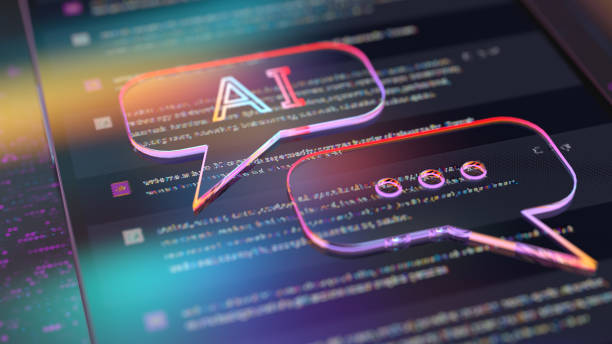
Learn Different AI Prompts To Write Winning Proposals
If you’re a freelancer looking to simplify your job application process and boost your chances of getting hired, this post is for you. Many freelancers have already discovered how ChatGPT, an AI tool, can help craft compelling proposals and cover letters that win clients on platforms like Upwork.
In this blog, we’ll walk you through the exact strategies to use ChatGPT for your freelancing success and give you insights into how this tool can completely change your approach to landing jobs on Upwork.

Why Use ChatGPT for Upwork Applications?
Writing proposals can be a tedious and time-consuming task. Between personalizing each cover letter, analyzing job descriptions, and figuring out the right approach, the process can quickly become overwhelming—especially if you’re applying for multiple jobs at once. This is where ChatGPT comes in handy. With well-structured prompts, this AI tool can help you compose tailored, professional cover letters in minutes.
I recently gave it a go myself. I applied for a job using ChatGPT to generate a customized cover letter, and guess what? I got hired instantly. This tool saves time and helps you stand out with proposals that are personalized to the client’s needs.
Are you ready to change your approach to freelancing? Check out this video to get actionable tips and see in real-time how ChatGPT can help you land your next job on Upwork.
Easy step to use ChatGpt to write your Upwork Proposal
Before you start, please have a clear idea of what you’re looking for on Upwork. It’s essential to find jobs that align with your skills and interests. Here’s how you can approach it:
- Narrow Down Your Search: Use filters such as experience level, pay, and timezone to identify jobs that are best suited for your expertise.
- Study Job Descriptions: Look out for key points the client has highlighted, such as specific requirements, expected outcomes, or preferred communication methods.
Now that you’ve identified the right job, you can use ChatGPT to draft your proposal. I’ll walk you through an example that I used.
Crafting a Winning Proposal
For this SEO job, the client asked applicants to begin their proposal with the word “Pink.” To ensure my proposal was personalized, I also looked up the client’s name, “K,” and ensured the proposal was addressed to them.
Here’s the prompt I used in ChatGPT:
After analyzing the job post, I added instructions to start the proposal with “Pink” as requested by the client. This small but crucial detail demonstrated my attention to their needs, which is often the difference between landing a job and being overlooked.
The result? ChatGPT generated a fantastic proposal that included all the key elements the client wanted, along with a great hook. It began with:
Personalize the proposal
Although ChatGPT delivered a solid proposal, there were a few tweaks I had to make to ensure it met the highest standards. I reviewed the proposal carefully to eliminate unnecessary phrases and regular AI words and ensure the call to action was clear and actionable. In this case, I simply had to ask the client about their goals, which positioned me as both proactive and professional.
Pro Tip: Always review the proposal ChatGPT generates and make necessary edits to match your tone and style. You can use paraphrasing tools like QuillBot to improve ChatGPT’s results and humanize the proposal.
Add Samples and Final Touches
Once you’ve drafted the perfect proposal, one final touch can make a huge difference—adding samples of your previous work. This gives potential clients a clear idea of your expertise and past success. If you don’t have a portfolio, consider creating a few example projects that demonstrate your skills.
In ChatGPT, you can even create a prompt to help you write a concise description of your best projects, like:
“Provide a short, engaging description of a website optimization project I completed for a small business, emphasizing my role and the results achieved.”
Pro Tip: Always attach samples to your proposals, especially if the client asks for them. It makes you look prepared and professional, increasing your chances of getting hired.
Testing Alternative AI Tools
As much as ChatGPT has proven useful, it’s not the only AI tool out there. Google’s AI tool, Bard, is another great option for freelancers who want to automate the job application process.
After trying both, here’s a quick comparison:
- ChatGPT: Delivers more detailed, personalized responses that can make your proposals stand out.
- Bard (Google’s AI): Offers a more direct approach, focusing on simplicity. Bard’s proposals may be a bit shorter but still cover the essentials.
For instance, Bard’s output was a concise version of the same prompt, starting with:
“I hope this email finds you well. My name is Bard, and I’m a freelance SEO consultant with 5 years of experience.”
While both are effective, you can experiment with different AI tools and choose the one that best aligns with your style and the specific job requirements.
Overcoming Common Challenges with ChatGPT
Of course, no tool is perfect, and ChatGPT is no exception. Sometimes the generated proposals might be too formal or not entirely relevant to the specific job. To reduce this, always take the time to personalize the responses and tailor them to the job description.
Additionally, it’s important to use intelligent questions that show you’ve thoroughly reviewed the client’s needs. This creates a dialogue and positions you as a freelancer who cares about understanding their project rather than just sending out cookie-cutter responses.
Conclusion
ChatGPT is a great tool for freelancers looking to streamline their job application process on Upwork. Whether you’re new to freelancing or a pro, using AI to automate your proposals can save you time and increase your chances of landing high-paying clients.
